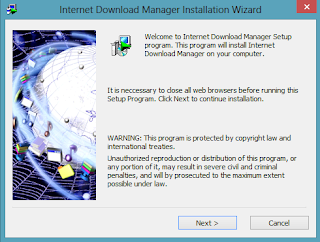Hello guys..
Here i want to give you ways how to download files torrent with utorrent or bitTorrent. Lets follow the instruction :
1. First you must have bitTorrent or uTorrent. (Can download bitTorrent in here and uTorrent in here)
2. Open the installer and install it.
3. Click next, until the installer start to installing the software.
4. Click finish.
5. Download the file torrent, up to you what the type.
6. Open bitTorrent.
7. Click file -> Add Torrent.
8. Choose the file and click OK.
9. Finish.
That's the ways how to download file torrent with bitTorrent or uTorrent. Thats enough from me, thanks for visiting..
Tag :
- Easy ways to download file with bitTorrent or uTorrent
- How to install torrent easier
- Download bitTorrent free , uTorrent free